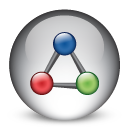An aggregate in SQL Server will ignore NULL values. Check out this simple demonstration to learn … NULL and aggregatesRead more
Year: 2014
Introduction to Automate BPA Server
If you are using SQL Agent together with SSIS and if you have a batch job … Introduction to Automate BPA ServerRead more
Map users to logins
“Why can’t I login after the database restore?” As a DBA, this is one of the … Map users to loginsRead more
sp_cycle_errorlog
Sometimes the error log files in SQL Server get too large to view and manage in … sp_cycle_errorlogRead more
Logging changes to sys.configurations
Some server wide settings can have major negative impact if they are changed in your SQL … Logging changes to sys.configurationsRead more
Deny updates on a table but allow inserts
Sometimes it is nessesary to deny updates on a table, but allow inserts. This is the … Deny updates on a table but allow insertsRead more
Adding a Workflow step in Automate BPA Server
When designing workflows in Automate BPA Server, I like to “draw the big picture” first. That … Adding a Workflow step in Automate BPA ServerRead more
List SQL server roles by users
SQL Server roles can be used to give users server wide privileges. The server roles are … List SQL server roles by usersRead more
A replacement for syslogins
The system table sys.syslogins was marked as deprecated in SQL Server 2005, and is included up … A replacement for sysloginsRead more
Copy logins between SQL Server instances
If you are using SQL Server log shipping (or mirroring), you probably want to copy the … Copy logins between SQL Server instancesRead more