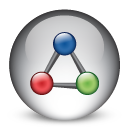When designing workflows in Automate BPA Server, I like to “draw the big picture” first. That is, lay out the different major steps in the workflow and adding details and logic to them later.
Problem is, you can’t just add an embedded workflow to an existing workflow without getting errors.
If you do and try to run the workflow, you’ll get the error:
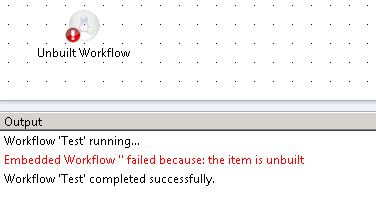
[red_box]Embedded Workflow ” failed because: the item is unbuilt[/red_box]
To resolve this you first need to rename the workflow step. But then you’ll get another error when you run the workflow:
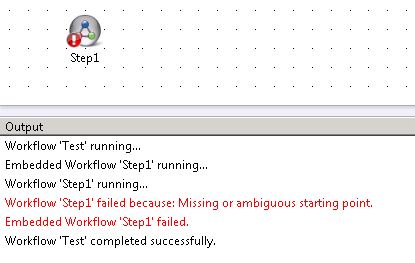
[red_box]Workflow ‘XXX’ failed because: Missing or ambiguous starting point[/red_box]
I have tried many ways to get past this error, but the error remains no matter what. The only way I have found working is to follow these steps:
1. Add an embedded workflow and rename it.
2. Within the newly added workflow, add a new task and rename it (the new task can be empty, and you don’t even need to open it).
3. Select “Update” on the new embedded workflow.