The SQL Server service keeps its own error logs outside of SQL Server in a number of text files. The location of the SQL Server error log is specified in a startup parameter for the SQL Server service.
To configure the location of the error log, run SQL Server Configuration Manager and select “SQL Server Services” in the left menu:
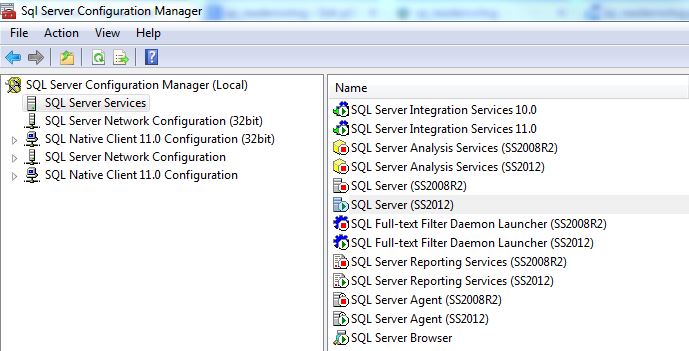
Right-click the SQL Server instance you want to configure and select Properties. Then select the “Startup Parameters” tab. The -e parameter is used to specify the location for the SQL Server error log:

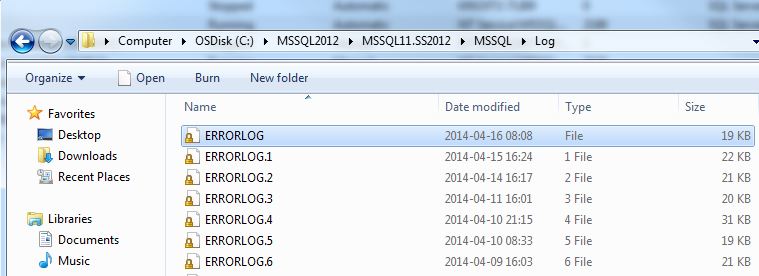
Note that the SQL Server service needs to be restarted for changes to take effect.
The number of log files can be configured. The default is to keep the 6 latest log files.
