There is always a limit on how large tempdb can get. Even if there are no size limitations on the data files in tempdb, the limit is still the free space on disk drives. Here I’ll show how to calculate the maximum size of tempdb (data only, not log).
Tempdb files
The current settings on data files in tempdb (or any other database for that matter) can be found in the system table sys.database_files. The column size shows how large the file currently is. If the column growth is > 0 it means the file can grow from its current size. The column max_size shows if there is a fixed max size set for the file. If it is -1, the file will grow until the disk is full.
The same information can be seen in SSMS by right-clicking tempdb and selecting “Properties” and the page “File”:
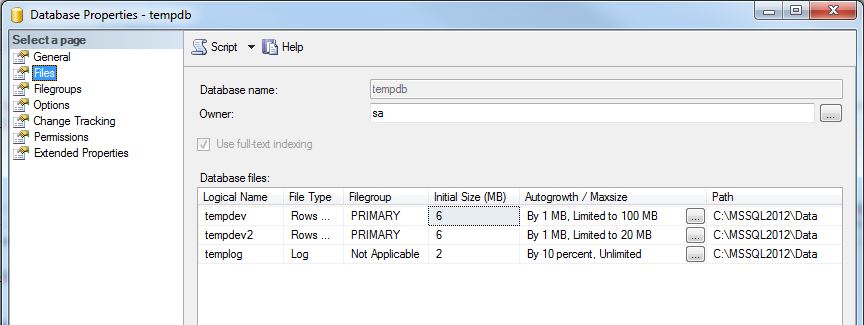
Calculating the max size of tempdb
The tempdb max size is a summary of:
* Current size of files that has autogrowth disabled.
* Max size (that will fit on disk) of files that has a fixed max size and autogrowth enabled.
* Files without max size that will fill the disk and autogrowth enabled.
The following T-SQL will create a procedure that calculates the tempdb max size:
/*************************************************************** Tomas Lind 2014Tempdb max sizeUsage: DECLARE @TempdbMaxSize INT EXEC dbo.GetTempdbMaxSize @TempdbMaxSize OUTPUT SELECT @TempdbMaxSize Note that the calculation only includes data files (not log) so the total size of tempdb calculated is excluding the size of log files. All calulations are done via the table variable @TBL_TEMPDB_FILES, so if you want to check how the total is calculated, just add a “SELECT * FROM @TBL_TEMPDB_FILES” in the end. ***************************************************************/ CREATE PROCEDURE dbo.GetTempdbMaxSize ( @TempdbMaxSize INT OUTPUT ) AS SET NOCOUNT ON DECLARE @TotalRowIds INT ,@RowCounter INT = 1 ,@ActualMaxSize INT ,@DriveFreeSpaceMB INT DECLARE @TBL_TEMPDB_FILES TABLE ( RowId INT IDENTITY(1,1) NOT NULL ,LogicalFileName SYSNAME NOT NULL ,CanGrow BIT NOT NULL ,CurrentSizeMB INT NOT NULL ,MaxSizeMB INT NOT NULL ,DriveLetter CHAR(1) NOT NULL ,FileNoInDrive INT NOT NULL ,DriveFreeSpaceMB INT NOT NULL ,ActualMaxSize INT NOT NULL ) INSERT @TBL_TEMPDB_FILES ( LogicalFileName ,CanGrow ,CurrentSizeMB ,MaxSizeMB ,DriveLetter ,FileNoInDrive ,DriveFreeSpaceMB ,ActualMaxSize ) SELECT name ,CASE WHEN growth > 0 THEN 1 ELSE 0 END ,size*8/1024 ,CASE WHEN max_size = -1 THEN -1 ELSE max_size*8/1024 END ,SUBSTRING(physical_name, 1, 1) ,ROW_NUMBER() OVER (PARTITION BY SUBSTRING(physical_name, 1, 1) ORDER BY name) ,available_bytes/1024/1024 ,0 FROM tempdb.sys.database_files T0 CROSS APPLY sys.dm_os_volume_stats(DB_ID('tempdb'), T0.file_id) WHERE type_desc = 'ROWS' SELECT @TotalRowIds = COUNT(*) FROM @TBL_TEMPDB_FILES UPDATE @TBL_TEMPDB_FILES SET DriveFreeSpaceMB = 0 WHERE FileNoInDrive > 1 WHILE @RowCounter <= @TotalRowIds BEGIN IF EXISTS (SELECT * FROM @TBL_TEMPDB_FILES WHERE RowId = @RowCounter AND FileNoInDrive > 1) BEGIN UPDATE @TBL_TEMPDB_FILES SET DriveFreeSpaceMB = CASE WHEN @DriveFreeSpaceMB > 0 THEN @DriveFreeSpaceMB ELSE 0 END WHERE RowId = @RowCounter END ELSE SELECT @DriveFreeSpaceMB = DriveFreeSpaceMB FROM @TBL_TEMPDB_FILES WHERE RowId = @RowCounter SELECT @ActualMaxSize = CASE WHEN @DriveFreeSpaceMB > 0 THEN CASE WHEN CanGrow = 0 THEN CurrentSizeMB WHEN CanGrow = 1 AND MaxSizeMB = -1 THEN DriveFreeSpaceMB + CurrentSizeMB WHEN CanGrow = 1 AND MaxSizeMB > 0 THEN MaxSizeMB END ELSE CurrentSizeMB END FROM @TBL_TEMPDB_FILES T0 WHERE RowId = @RowCounter SELECT @DriveFreeSpaceMB = DriveFreeSpaceMB - @ActualMaxSize FROM @TBL_TEMPDB_FILES WHERE RowId = @RowCounter UPDATE @TBL_TEMPDB_FILES SET ActualMaxSize = @ActualMaxSize WHERE RowId = @RowCounter SELECT @RowCounter = @RowCounter + 1 END SELECT @TempdbMaxSize = SUM(ActualMaxSize) FROM @TBL_TEMPDB_FILES
Note that the calculation only includes data files (not log) so the total size of tempdb calculated is excluding the size of log files.
All calculations are done via the table variable @TBL_TEMPDB_FILES, so if you want to check how the total is calculated, just add a “SELECT * FROM @TBL_TEMPDB_FILES” in the end.

One thought on “Tempdb max size”